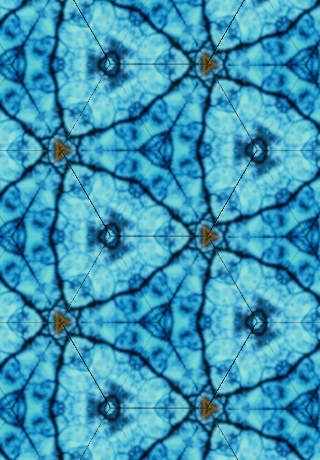Teleidoscope 1.1
Continue to app
Paid Version
Publisher Description
This App is 3-Mirror Teleidoscope. Launching the application, the camera starts. The scope view is updated repeatedly, while the source image is taken with the camera in automatic. [System Requirement] 1) iPhone with builtin camera 2) iPhone OS 4.2 or later [Usage] 1) Single tap on the screen changes the image effect of the scope. 2) Pinch-in/out on the screen can change the scale of the scope. Enjoy beautiful images! [Info] This application is based on the Cinder, whose information is as follows: /* Copyright (c) 2010, The Cinder Project This code is intended to be used with the Cinder C++ library, http://libcinder.org THIS SOFTWARE IS PROVIDED BY THE COPYRIGHT HOLDERS AND CONTRIBUTORS "AS IS" AND ANY EXPRESS OR IMPLIED WARRANTIES, INCLUDING, BUT NOT LIMITED TO, THE IMPLIED WARRANTIES OF MERCHANTABILITY AND FITNESS FOR A PARTICULAR PURPOSE ARE DISCLAIMED. IN NO EVENT SHALL THE COPYRIGHT HOLDER OR CONTRIBUTORS BE LIABLE FOR ANY DIRECT, INDIRECT, INCIDENTAL, SPECIAL, EXEMPLARY, OR CONSEQUENTIAL DAMAGES (INCLUDING, BUT NOT LIMITED TO, PROCUREMENT OF SUBSTITUTE GOODS OR SERVICES; LOSS OF USE, DATA, OR PROFITS; OR BUSINESS INTERRUPTION) HOWEVER CAUSED AND ON ANY THEORY OF LIABILITY, WHETHER IN CONTRACT, STRICT LIABILITY, OR TORT (INCLUDING NEGLIGENCE OR OTHERWISE) ARISING IN ANY WAY OUT OF THE USE OF THIS SOFTWARE, EVEN IF ADVISED OF THE POSSIBILITY OF SUCH DAMAGE. */
Requires iOS 4.2 or later. Compatible with iPhone, iPad, and iPod touch.
About Teleidoscope
Teleidoscope is a paid app for iOS published in the Recreation list of apps, part of Home & Hobby.
The company that develops Teleidoscope is Junzo Sato. The latest version released by its developer is 1.1.
To install Teleidoscope on your iOS device, just click the green Continue To App button above to start the installation process. The app is listed on our website since 2009-12-15 and was downloaded 30 times. We have already checked if the download link is safe, however for your own protection we recommend that you scan the downloaded app with your antivirus. Your antivirus may detect the Teleidoscope as malware if the download link is broken.
How to install Teleidoscope on your iOS device:
- Click on the Continue To App button on our website. This will redirect you to the App Store.
- Once the Teleidoscope is shown in the iTunes listing of your iOS device, you can start its download and installation. Tap on the GET button to the right of the app to start downloading it.
- If you are not logged-in the iOS appstore app, you'll be prompted for your your Apple ID and/or password.
- After Teleidoscope is downloaded, you'll see an INSTALL button to the right. Tap on it to start the actual installation of the iOS app.
- Once installation is finished you can tap on the OPEN button to start it. Its icon will also be added to your device home screen.